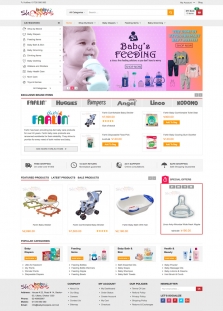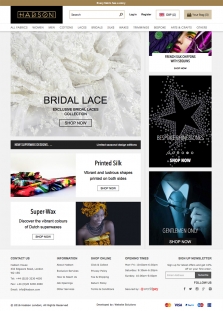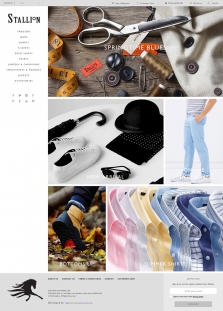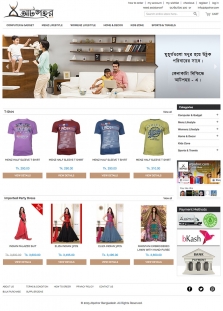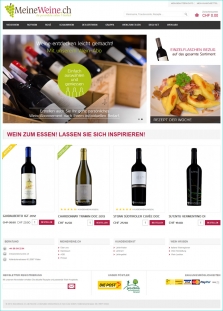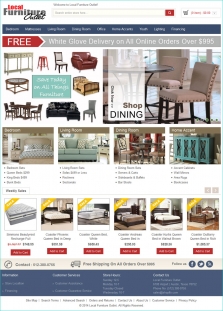Learn Responsive Web Design using Twitter Bootstrap From Professionals

Web designing is one of the favorite works of today’s IT experts for its creativity. But people are using a variety of devices with different platforms. This makes web designing more challenging. Responsive web design course is the ultimate solution to this challenge. Completing Responsive web design training you can make websites compatible with all devices using any platform. This will enable users to access your site from any device with easy navigation and comfortable layout. Different tools are used for responsive web design. Bootstrap, web flow, Square space, Moto CMS, etc. are the widely used tools for responsive web design. In our responsive web design course, we will teach bootstrap for responsive web design training.
Why bootstrap? We know that’s what you are thinking now. We select twitter bootstrap training for your course because of its unique features. Bootstrap is an open source tool and it is free. It enables one to work with navigation, buttons and typography. JavaScript and other interface components are also very easy to use here. Many bootstrap tutorials are available to enrich expertise. That’s why we choose twitter bootstrap course for our responsive web design training.
responsive web designing course
integratestwitter bootstrap training.
Website Solutions focus on practice-orientedbootstrap tutorials
to teachtwitter bootstrap course.
We believe after completing ourresponsive web design training
you will knowhow to make responsive website design.
Course Outline of Responsive Web Design
– Web Browsers Tools and Environment.
– Creating a HTML page.
– Basic Structure of HTML.
– Head Section and Elements.
– External Link Tags.
– HTML Comment, DOCTYPE and Meta Tags.
– Paragraph & Text Formatting.
– HTML Hyper links.
– HTML Attributes.
– Add HTML Images in webpage.
– HTML Lists.
– Horizontal Ruling lines.
– HTML Color.
– Background Color.
– Specifying Font Information.
– Marquee Tag.
– HTML Table creation.
– Table Data Alignment Options.
– Table Cell Spacing & Padding.
– Merging Table cells.
– Changing Table Height & Width.
– HTML Form Overview.
– HTML Form Elements.
– HTML Iframes.
– HTML5 Basics.
– HTML5 New Elements.
– HTML5 Form Elements.
– HTML5 Form Attributes.
– HTML5 Media, Video, Audio.
– CSS Syntax.
– External Style Sheet.
– Internal Style Sheet.
– Inline CSS Style.
– Type of Selector.
– Class Selector, ID Selector.
– Child Selector, Descendant Selector.
– Adjacent Sibling Selector.
– Attribute Selector.
– Other Selectors.
– The letter-spacing Property.
– The word-spacing Property.
– Text Align Property.
– Line Height Property.
– CSS Box Model.
– 2 Column Layout.
– 3 Column Layout.
– CSS Border, Outline, Margin & Padding.
– CSS3 Round Corners.
– CSS3 Font-face.
– CSS3 Transparency.
– CSS3 Box Shadow & Text Shadow.
– CSS3 Transitions, Transform & Gradient.
– CSS3 Opacity.
– CSS3 Animations with key-frames.
– Create Interactive Button.
– Border Image.
– Box Shadow.
– JavaScript into HTML pages.
– JavaScript Variable.
– Basic Function.
– JavaScript Condition.
– JavaScript Loop, Events, Arrays.
– JQuery Animation.
– Slider with jQurey.
– Different evens function.
– Image cropping or Slicing on Photoshop.
– Creating Web-Friendly Images.
– Other Photoshop tools for Web Design.
– Layout Planing.
– Webpage creation from PSD homework.
– Review and Final Build Up.
– CSS media query.
– Responsive CSS frameworks.
– What is Bootstrap.
– Installation of Bootstrap.
– File Structure of Bootstrap.
– Global Settings.
– Bootstrap Grid System.
– Fluid grid system.
– Bootstrap Dropdowns.
– Bootstrap Button groups.
– Bootstrap Button dropdowns.
– Bootstrap Input groups.
– Bootstrap Navs and Navbar.
– Bootstrap Pagination.
– Bootstrap Labels.
– Bootstrap Badges.
– Bootstrap Jumbotron.
– Bootstrap Page header.
– Bootstrap Thumbnails.
– Bootstrap Progress bars.
– Bootstrap Media object.
– Bootstrap List group.
– Bootstrap Panels.
– Bootstrap Responsive embed.
– Bootstrap Wells.
– Responsive web Design project using Bootstrap.