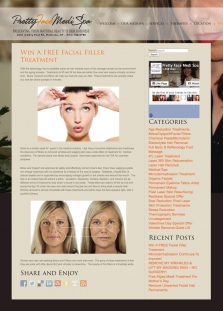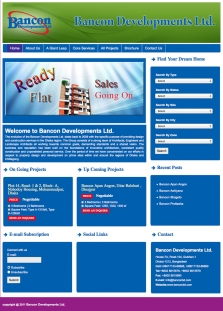Learn WordPress Development From Professional WordPress Developers

Why will I search for WordPress training in Dhaka? If that’s the question in your mind, let’s go through it. As of January 2015, 23% of world’s top websites are using WordPress for content management. WordPress is open-source content management system introduced in 2003. WordPress allows its users to install and switch between themes. This gives the users unique advantage of changing the outlook and functionality of their site. It also allows many plugins and device oriented modifications. That’s why WordPress is the most popular content management system and there is huge demand of freelancers with expertise in WordPress. Now you know the reason of searching WordPress training in Dhaka. WordPress is a basic knowledge for people connected with IT work. A lot of freelancers from Bangladesh are doing a great job with WordPress. And, the potentiality of building the career as IT consultant or freelancer is very high.
how to learn WordPress?
There are some institutions providingWordPress training in Bangladesh.
You can also learn it throughWordPress tutorials.
Website Solutions is also providingWordPress training in Dhaka.
Our training is focused onWordPress course.
We cover from the initial to the epic contents of WordPress. It doesn’t matter either you are coming with a query ofwhat is WordPress
or you are interested in enriching your skill onWordPress theme development.
Our course is designed to be helpful for both the parties.As there are other institutions providing WordPress training in Bangladesh, why will you come to us? Our WordPress course is designed by professionals with high experience. Our WordPress training in Dhaka is dedicated for developing skilled personnel. To ensure quality we are taking maximum 9 students per batch. We want to build the long-term relationship with you. So, we are offering cost-free counseling for students even after completing our course. This includes consultancy related to any other issue like Magento eCommerce course, website design course etc. So, if you are interested in know how to learn WordPress, we are waiting for you.
Course Outline of WordPress Development
– What is CMS?
– What is WordPress?
– Advantages of WordPress.
– WordPress official website.
– Free WordPress Blog.
– Local server and Hosting.
– Download & install WordPress.
– Core WordPress Settings.
– WordPress Permalinks.
– WordPress blog post.
– WordPress page.
– Formatting Text.
– Categorize the topic.
– Comment moderation.
– Spam Comment control.
– Post Via Email.
– What is WP Theme?
– Finding & Installing Themes.
– Theme Settings.
– Change WordPress Theme.
– Plugin installation.
– Plugin customization.
– Adding a Photo Gallery.
– Adding Slideshow.
– WordPress Hooks, Loops & Filters.
– Simple CSS modification.
– Adding a Logo.
– Contact page customization.
– SEO friendly design.
– Displaying Photos and Galleries.
– Adding Video into Blog Posts.
– Adding Audio into Blog Posts.
– Working with Custom Fields.
– Creating Different Page Views.
– Custom Styles for Category and Tag Posts.
– Changing Background Graphic.
– Changing Header Graphic.
– Personalizing Theme with CSS.
– Changing Elements for a Unique Look.
– Examining the Default Theme.
– Exploring Premium Theme Options.
– New Widget area creation.
– Customizing Blog Posts with Template Tags.
– Understanding of WP theme works.
– Introducing Template files structure.
– Breaking up the HTML.
– Building the menu design.
– Building Content Area.
– Custom Homepage Template creation.
– Creating single post page.
– WordPress Post And Page Advance.
– WordPress Widget Advanced.
– Sidebar and footer widget.
– Customizing Widget and Sidebar.
– Overview of WP e-Commerce.
– Configuring Your Store.
– Adding Products.
– Boost SEO Results (All-In-One SEO).
– Speed Up Your Site (W3 Total Cache).
– Security, Updates & Backups.